We are excited to inform you of a new feature made available to you in your FXChoice backoffice.
You can now easily create a template when making a withdrawal. Once you have saved your withdrawal template you don’t need to waste time filling out a withdrawal form again.
Create your template in 3 simple steps:
1. Go to withdrawal section in backoffice
2. Choose your preferred withdrawal method
3. Fill in the form and click on “Save as template”
When saving a template, we recommend you use a unique name to help you with future withdrawals. Example: “Wire Transfer $200” or “Neteller $100”
Once completed, your template is saved and it will appear in the backoffice withdrawal section. You can save as many templates as you wish depending on your requirements.
Next time you need to make a withdrawal just select your saved template and submit your withdrawal request.
We are excited to inform you of a new feature made available to you in your FXChoice backoffice.
You can now easily create a template when making a withdrawal. Once you have saved your withdrawal template you don’t need to waste time filling out a withdrawal form again.
Create your template in 3 simple steps:
1. Go to withdrawal section in backoffice
2. Choose your preferred withdrawal method
3. Fill in the form and click on “Save as template”
When saving a template, we recommend you use a unique name to help you with future withdrawals. Example: “Wire Transfer $200” or “Neteller $100”
Once completed, your template is saved and it will appear in the backoffice withdrawal section. You can save as many templates as you wish depending on your requirements.
Next time you need to make a withdrawal just select your saved template and submit your withdrawal request.  We are excited to inform you of a new feature made available to you in your FXChoice backoffice.
You can now easily create a template when making a withdrawal. Once you have saved your withdrawal template you don’t need to waste time filling out a withdrawal form again.
Create your template in 3 simple steps:
1. Go to withdrawal section in backoffice
2. Choose your preferred withdrawal method
3. Fill in the form and click on “Save as template”
When saving a template, we recommend you use a unique name to help you with future withdrawals. Example: “Wire Transfer $200” or “Neteller $100”
Once completed, your template is saved and it will appear in the backoffice withdrawal section. You can save as many templates as you wish depending on your requirements.
Next time you need to make a withdrawal just select your saved template and submit your withdrawal request.
We are excited to inform you of a new feature made available to you in your FXChoice backoffice.
You can now easily create a template when making a withdrawal. Once you have saved your withdrawal template you don’t need to waste time filling out a withdrawal form again.
Create your template in 3 simple steps:
1. Go to withdrawal section in backoffice
2. Choose your preferred withdrawal method
3. Fill in the form and click on “Save as template”
When saving a template, we recommend you use a unique name to help you with future withdrawals. Example: “Wire Transfer $200” or “Neteller $100”
Once completed, your template is saved and it will appear in the backoffice withdrawal section. You can save as many templates as you wish depending on your requirements.
Next time you need to make a withdrawal just select your saved template and submit your withdrawal request.