We are excited to inform that MetaTrader 5 now supports hedging, which until now was only supported by MetaTrader 4.
If you wish to take advantage of this extremely powerful feature, you will need to open an “MT5 Pro Hedged” account.
- Log in to your back office profile
- Press the “Open live account” button
- Select “MT5 Pro Hedged” from the list of available options and follow the on-screen instructions to complete the procedure.
If you already have an MT5 on your PC, there is no need to reinstall it. Simply log in to your newly opened “MT5 Pro Hedged” account.
And if you don’t have it installed,
click here to download it.
 We are excited to inform that MetaTrader 5 now supports hedging, which until now was only supported by MetaTrader 4.
If you wish to take advantage of this extremely powerful feature, you will need to open an “MT5 Pro Hedged” account.
We are excited to inform that MetaTrader 5 now supports hedging, which until now was only supported by MetaTrader 4.
If you wish to take advantage of this extremely powerful feature, you will need to open an “MT5 Pro Hedged” account.